How do I delete a Photo?
In order to delete a photo from your profile, just go to:
- MySHOE
- Manage Photos
Select the photo you would like to delete and right click on it. Now you will see further options.
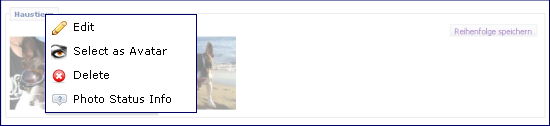
Click on Delete and confirm with OK.
In order to delete a photo from your profile, just go to:
Select the photo you would like to delete and right click on it. Now you will see further options.
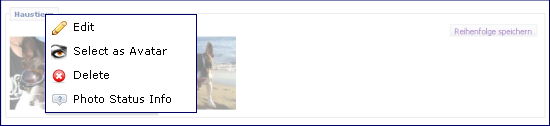
Click on Delete and confirm with OK.